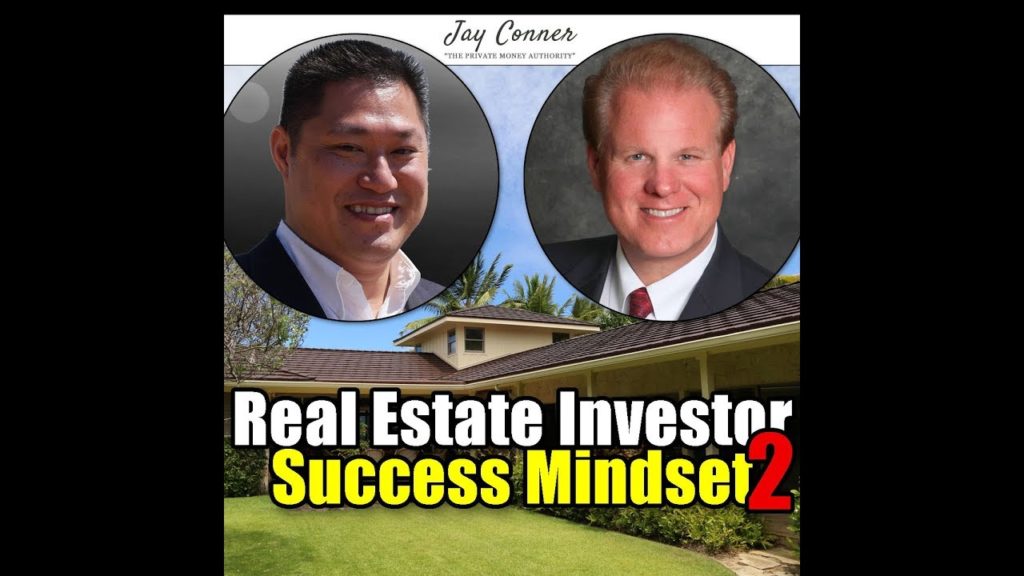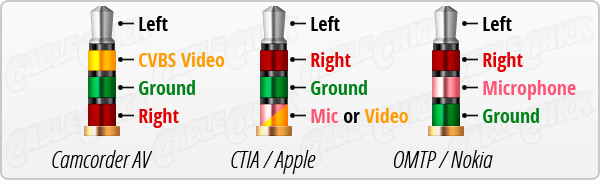I Did It! Now I Need to TRRS to TRS!
February 27, 2019 by Chaffee-Thanh Nguyen
Filed under Uncategorized
In a previous post, I was deciding on whether to Podcast or not to Podcast (See the post here: https://chaffeenguyen.com/podcasting-pro-or-no. )
Well, I did it. I bought the equipment and I started Podcasting. Well, that’s not exactly correct though. Turns out I started guest-hosting on a different podcast show. Here are some of the episodes:
So that’s actually pretty fun! And the equipment I used from the previous post works really well. Except for 1 thing. Would you like to know what that 1 thing is?
So the iRig Mic Lav gives me great sound going into my PC. Unfortunately, I have to have an external audio source in order to hear anything during playback. Weird huh? My internal speakers on my laptop won’t work. I actually have to plug in a headset or external speakers in order to hear anything from my laptop when I have the iRig Mic Lav plugged in.
Furthermore, I decided to use my Kodak Zi8 Pocket Video Camera to record some external 1080p video podcasts. Unfortunately, when I plug in my iRig Mic Lav into the audio input, no sound gets recorded. Well that’s a bummer! I mean, I get nothing. Just a muffled sound where sound should be! Seriously, what’s the challenge?
So after some digging around… I still couldn’t figure it out! D’oh! Fortunately for me, I have some smart people I hang around. Digital Nomad Expert and Podcasting Genius Scott Patton came to my rescue! Scott told me that I had to get a TRRS Female to TRS Male Audio adapter. Huh? What’s that? Well, take a looksee:
Well, TRRS stands for Tip, Ring, Ring, Sleeve and yup, you guessed it, TRS stands for Tip, Ring , Sleeve. What exactly are those? Well fortunately for you, I found a great image that shows you exactly what those letters mean:

So my iRig Mic Lav has a TRRS connector. I need to plug that into the female socket and then plus the male TRS connector into my Kodak Zi8 and all should be well. (Sound harps playing in the background along with Angelic light cascading down). O.k. Well that doesn’t exactly mean anything to you does it? It didn’t really mean anything to me except that my iRig Mic Lav has 4 sections in the connector that does something. Well, upon further research, I found out what it means. And for you folks, here it is:
I attempted to link directly to the images and WordPress wouldn’t let me do so since these images are in a Gallery (and I haven’t spent the time to figure out how to modify the code to allow me to do it). What a pain. So please, credit to these images go to CableChick.com.
Anyway, as you can see, each section does something different. And when you have the wrong connector plugged into the wrong socket, well, you get nothing. What a pain in the beepidy beep beep if you know what I mean.
Well, anyway, now I have to
Celebrate Life!
Chaffee-Thanh Nguyen
Your Coach for Leadership and Mastery!
P.S. This is the first time I’ve created a post using the new WordPress release and I gotta say, it’s a mighty pain in the behind! WTF?!?! (As in What the Freak of course – you won’t find any profanity around here!) Anyway, previous versions of WordPress were so much easier. It took me probably 4 times as long to write this simple post because I kept having to add and edit and remove and etc etc different BLOCKS. Holey Moley Batman. Why can’t I just start typing and then do a few format options and be done? Dragging and dropping Blocks and putting them next to each other is almost impossible – cause I don’t know how and drag and drop doesn’t work. This is crazy! I’m going to have to relearn WordPress and it’s not intuitive like it used to be. Ah… progress… one step forward, two steps back. Comment below and let me know what you think!